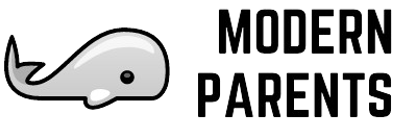Why Parental Controls Matter
In today’s digital age, keeping kids safe online is a never-ending challenge for parents. Parental controls are your best friend here, giving you the power to manage and monitor your child’s online activities. These tools help shield your kids from inappropriate content and can even set time limits on device usage. With these controls, you can allow your kiddos to explore the digital world safely. It’s like having an extra set of eyes on them, but without the creepy factor!
Setting Up Parental Controls on Smartphones and Tablets
When it comes to smartphones and tablets, parental controls are your go-to option for ensuring your kids navigate their digital space safely.
On iPhones, you can follow these steps:
- Go to Settings.
- Tap on Screen Time.
- Set up Content & Privacy Restrictions.
For Android devices:
- Navigate to the Google Play Store.
- Tap the menu button.
- Go to Settings.
- Set up Parental Controls.
These features enable you to:
- Control which apps your children can download.
- Regulate the content they can access.
Whether it’s YouTube or gaming apps, you’ll have the final word!
Managing Parental Controls on Computers and Laptops
Computers and laptops are slightly trickier beasts to tame. For Windows users, you can set up a child account through the Family Safety section in Settings. Mac users, don’t worry—you’ve got options too! Head to System Preferences, click Parental Controls, and customize to fit your needs. These tools let you block certain websites, monitor their online activity, and even set time limits. Think of it as creating a safe digital playground where your kids can learn and explore without any nasty surprises.
Parental Controls on Game Consoles
Game consoles are often overlooked when it comes to parental controls. But trust me, they’re just as crucial!
- Xbox: Head to Settings, then Account, and set up Family settings.
- PlayStation: Navigate to Settings, go to Parental Controls/Family Management, and lock things down.
- Nintendo Switch: Open the Parental Controls app and follow the prompts.
These features help you manage what games your kids can play, who they can chat with, and how much time they spend gaming. It’s like having your cake and eating it too!
Tips for Maintaining Digital Safety
Keeping your kids safe online isn’t just about setting up parental controls; it’s also about having ongoing discussions about digital safety. Encourage them to talk to you about anything unusual they encounter online. Use humor and relatable stories to make these conversations easier. Lastly, always stay updated on the latest parental control features and software. Being vigilant and involved can save you a lot of headaches—and trust me, your future self will thank you for it!