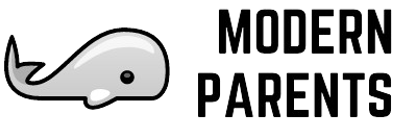Understanding the YouTube Rabbit Hole
Ah, the YouTube rabbit hole—haven’t we all been there? One minute, you’re watching cute cat videos, and the next, you’re knee-deep in conspiracy theories. For parents of toddlers, this can be particularly concerning.
It’s crucial to understand how YouTube operates and the types of content that might pop up unexpectedly. Videos can autoplay and lead your child to inappropriate content. It’s not just about what they initially choose to watch; it’s where YouTube’s algorithm takes them next.
Keeping a vigilant eye and being aware of these algorithmic quirks is essential for keeping your toddler’s viewing experience safe.
Setting Up Parental Controls
First thing’s first: setting up parental controls. YouTube has a Restricted Mode that filters out mature content. YouTube Kids is another option—an app specifically designed for young viewers, with stronger content filters and parental control settings. But remember, these are tools, not foolproof solutions. Regularly check what your child is watching and adjust settings as needed. You’d be surprised how sneaky some videos can be with their titles and thumbnails. If you’re confused about settings, YouTube’s help center is quite user-friendly. It’s always better to be safe than sorry when it comes to your little one’s eyes.
Choosing Safe and Educational Content
Now, onto the fun stuff: choosing safe and educational content. Channels like ‘Blippi’, ‘Sesame Street’, and ‘Super Simple Songs’ are fantastic choices. These channels are entertaining yet educational, teaching everything from colors to social skills.
As a parent, it’s your job to curate a playlist that aligns with your kid’s interests and your educational goals. Engage with your child as they watch. Ask questions about the video to make it an interactive experience. This not only ensures the content is appropriate but also aids in their learning and development.
Finding Balance: Screen Time Limitations
Ever noticed how a five-minute video turns into an hour-long viewing session? It’s easy to lose track of time. Setting screen time limitations is crucial. Experts recommend no more than one hour per day for toddlers. Use timers or set specific viewing schedules to regulate their screen time. Make sure this time is filled with quality content, not just arbitrary videos. And yes, it’s hard—I once found myself sneaking in an extra episode of Paw Patrol just to get five more minutes of peace. It’s all about balance and consistency.
Key Takeaways:
- Set screen time limits to avoid excessive viewing.
- Focus on quality content over quantity.
- Use timers or schedules to regulate screen time effectively.
- Strive for balance and consistency in managing screen time.
Talking to Your Kids About Online Safety
Kids are curious beings, and it’s never too early to start talking to them about online safety. Show them how to recognize inappropriate content and explain why some videos are not for their age. While toddlers might not fully grasp the concept, setting a foundation early is important. Use simple language they understand. For instance, explain that some videos are ‘for grown-ups’ and not suitable for kids. Reinforce that it’s okay to come to you if they see something confusing or scary. Your openness will make them feel safer sharing their online experiences with you.
Remember, educating your children about online safety is an ongoing conversation. Encourage them to ask questions and be involved in their digital journey. By fostering trust and open communication, you can help them navigate the online world more confidently.
Engaging Alternatives to YouTube
Sometimes, the best way to manage YouTube is by offering alternatives. Don’t get me wrong, YouTube has great content, but it shouldn’t be the only entertainment source.
Engage your toddlers in other activities like:
- Reading books
- Playing with toys
- Exploring educational apps specifically designed for children
- Having a craft session
Make a day of it—create theme days or planned activities to keep their little minds occupied. Diversifying their activities not only reduces screen time but also encourages cognitive and social development.