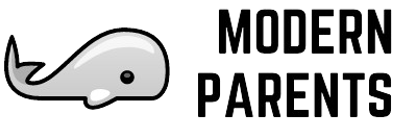Why Parental Control on Vacation?
Traveling with kids is exhilarating yet challenging, especially with the internet’s allure tugging at their attention. Imagine a serene beach, the waves crashing gently, and suddenly, the whispers of unrestricted Wi-Fi threaten your peace. Ah, the joys of vacation! This is where parental control apps step in. They’re as essential as sunscreen for a stroll under the blazing sun, shielding kids from inappropriate content like that guardrail along a steep, jaw-dropping cliff.
Anyone experienced the panic when your young one stumbles upon a site they shouldn’t while you navigate a new city? Yeah, me too. Keep web worries at bay while you focus on capturing those perfect holiday snaps.
In conclusion, while you indulge in the beauty of your surroundings, let parental control apps do the heavy lifting of ensuring a safe and enjoyable experience for your children during your travels.
Choosing the Right App for the Family
Choosing the right parental control app can be as tough as deciding whose suitcase gets the last check-in spot. But fret not! Several reputable apps like Net Nanny, Qustodio, and Bark work wonders.
Consider what suits your family’s tech habits:
- Is it more videos,
- Online games, or
- Social media that calls their names at the slightest Wi-Fi signal?
Do they groan at the sight of math apps like they do veggies at dinner? Let’s prioritize needs.
An ideal app should empower you to set boundaries as easily as checking a hotel room mini-bar bill (yikes!). Remember, it’s not about policing every click but guiding safe, meaningful online experiences.
Top Features to Look For
Let’s chat features—because who doesn’t love a good feature? Look for filters that block unsuitable content faster than you dodge tourist traps. Time management tools help balance internet use, ensuring junior isn’t glued to a screen when they should be enjoying the dolphin show.
Geofencing is a gem, alerting you if they wander beyond boundaries while you’re lost in a dreamy hammock nap. Wouldn’t it be great to ensure they go down a waterslide, not a YouTube rabbit hole?
Make sure the app is user-friendly; you don’t have time on vacation for tech puzzles more complex than your flight itinerary.
Balancing Safety and Independence
Striking the perfect harmony between safety and independence is like balancing a flamingo on one leg. While controls are crucial, kids crave freedom, especially when their playground is the vast digital world.
Think of the app as a seatbelt for their online adventures, not a cage. Encourage exploration with guidance over restrictions, ensuring they savor both the beach and their devices responsibly.
On vacation, you want them to learn and discover, not rebel against overly tight reins. Teach them to value offline moments; after all, you can’t make sandcastles in the digital realm.
It’s all about fostering independence with a cyber safety net.
Common Emotional Challenges and Solutions
Here’s the not-so-hidden secret: technology and emotions sometimes mix like oil and water. With controls in place, kids might feel their independence is under siege, leading to sulks that could last an entire museum tour. Been there. Done that.
Address their feelings. Discuss the importance of online safety the way you’d explain why selfies with wild monkeys aren’t advisable. Be open about how these apps protect, not police. Personalize their limits while ensuring safety, so they feel like partners in their digital safety, not prisoners.
Tweak settings if necessary; flexibility prevents those tech-tantrums that go viral faster than a cat video.
Your Vacation, Your Experience
Vacations are for making memories, not quarrels over screen time limits. Involve your kids in planning screen-free adventures—they might surprise you!
Different destinations offer different disconnect opportunities, from deep-sea diving to mountain hiking. Engage with them on digital platforms that gather family photos and travel logs instead of restricting internet for fear of misuse.
Share your stories with us in the comments! What have you tried? What worked? Encouraging reader interaction can unveil a treasure trove of ideas and experimentations from parents worldwide.
Let’s craft vacations worth remembering offline, ensuring everyone returns home with stories rather than data backups.