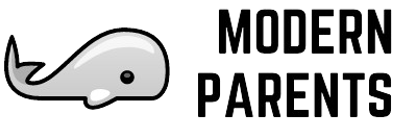Why Parental Control Apps are a Must for Traveling Families
Navigating the internet can be like exploring a jungle. When you add the variable of being away from home, things can get even wilder. Parental control apps are lifesavers for traveling families, ensuring a safe digital experience for your kids. These apps help filter inappropriate content, set screen time limits, and monitor online activity.
Imagine you’re enjoying a serene evening by the beach while your kids are engrossed in safe online activities—sounds ideal, right?
Top-Rated Parental Control Apps to Consider
With a plethora of options, picking the right parental control app can be overwhelming. Some top-rated apps include Norton Family, Qustodio, and Net Nanny. These apps come with robust features like real-time alerts, location tracking, and app blocking. While Norton Family excels in web filtering, Qustodio wins with its detailed activity reports. Net Nanny is versatile, offering various features that can adapt to different age groups. Think of these apps as the Swiss Army knives of digital parenting!
How to Choose the Right App for Your Family
Choosing the right app for your family is like picking the right pair of vacation shoes. It needs to fit just right! Consider factors like ease of use, compatibility with devices, and the specific features that matter most to you. A user-friendly interface means you won’t be pulling your hair out during setup, and multi-device compatibility ensures seamless control across gadgets. Read reviews, try free trials, and consult other parents to make an informed decision.
Key points to consider when choosing a family app:
- Ease of use
- Compatibility with devices
- Specific features that matter most
Remember, just like with vacation shoes, the right fit can make all the difference in your family’s app experience. Choose wisely!
Setting Up a Parental Control App: Step-by-Step Guide
Setting up a parental control app may feel daunting, but it’s easier than setting up camp in the wilderness. Start by creating an account and downloading the app on each device. Follow the prompts to configure settings like web filters, screen time limits, and location tracking. Don’t forget to test the app to ensure it’s working as expected. It may take some time to fine-tune, but the peace of mind it brings is worth the effort!
Summary: Setting up a parental control app can be straightforward if you follow the steps carefully. Remember to customize the settings to fit your family’s needs and regularly check to see if it’s effectively monitoring and managing your child’s online activities.
Addressing Emotional Challenges of Internet Safety During Travels
Internet safety is more than just installing an app; it’s about dealing with the emotions tied to it. Kids may feel their freedom is being curtailed, while parents can feel like the digital bad cop. Address these feelings openly.
Explain to your kids why these measures are necessary. Share a personal story—remember that time you clicked a suspicious link and your computer got a virus? Emphasize that these steps are for their safety, just as wearing a seatbelt is when driving.
Tips for Encouraging Open Communication with Your Kids
Open communication is the secret sauce to successful digital parenting. Encourage your kids to talk about their online experiences, especially during travels when they might be feeling adventurous. Ask open-ended questions like, What new game did you find interesting today? Be ready to listen without judgment. The goal is to build trust so they feel comfortable coming to you with any online concerns. Setting up regular check-ins can reinforce this practice, ensuring everyone stays on the same page.